Skyworth box I71S II has just been released, the video content is love iQIYI Galaxy, although you can free on-demand massive video resources, but there are still many users are not satisfied, feel that it is necessary to install some third-party software to expand their new box, today Xiao Bian Let's share the tutorial on how to install third-party software for Skyworth box i71s, and hope to meet everyone watching live TV, free on-demand, and get acquainted!
Before there are many users reflect i71S U disk installation package can not be identified, Xiao Bian first introduced crack U disk installation method: First, the sofa butler (Download: http://) after the installation package into the U disk folder, Name this folder "mipt_apks" and read it out. After inserting the U disk, instead of clicking on file management, an item for installing software will come out. Click it to install the application automatically. In addition to U disk installation, Xiao Bian today to introduce a remote installation method, without a U disk, you can install third-party applications.
Applicable models: i71S II, i71S, i71, i71C, S800;
Before using the remote installation, we need to open the box "ADB" switch, open as follows:
1. Find "Settings"---"About", click to enter



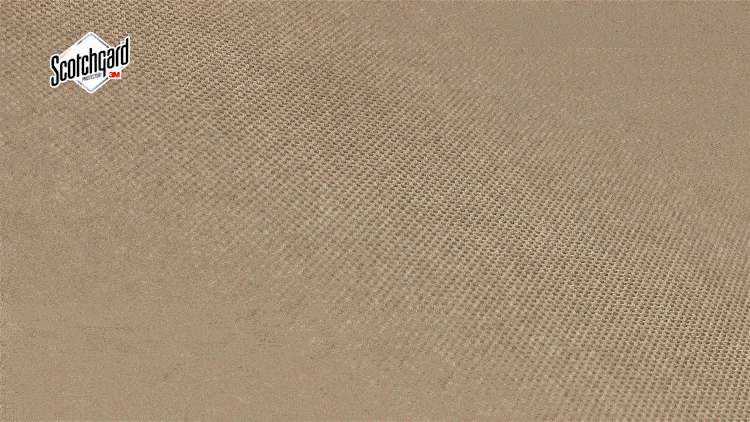
Before there are many users reflect i71S U disk installation package can not be identified, Xiao Bian first introduced crack U disk installation method: First, the sofa butler (Download: http://) after the installation package into the U disk folder, Name this folder "mipt_apks" and read it out. After inserting the U disk, instead of clicking on file management, an item for installing software will come out. Click it to install the application automatically. In addition to U disk installation, Xiao Bian today to introduce a remote installation method, without a U disk, you can install third-party applications.
Applicable models: i71S II, i71S, i71, i71C, S800;
Before using the remote installation, we need to open the box "ADB" switch, open as follows:
1. Find "Settings"---"About", click to enter

2. Find "About this machine", click to enter

3. In the "About this machine" page, set the ADB mode to ON. Remember that the intranet IP is 192.168.1.199. After the ADB is enabled, the following methods can be used; otherwise, it cannot be installed remotely.
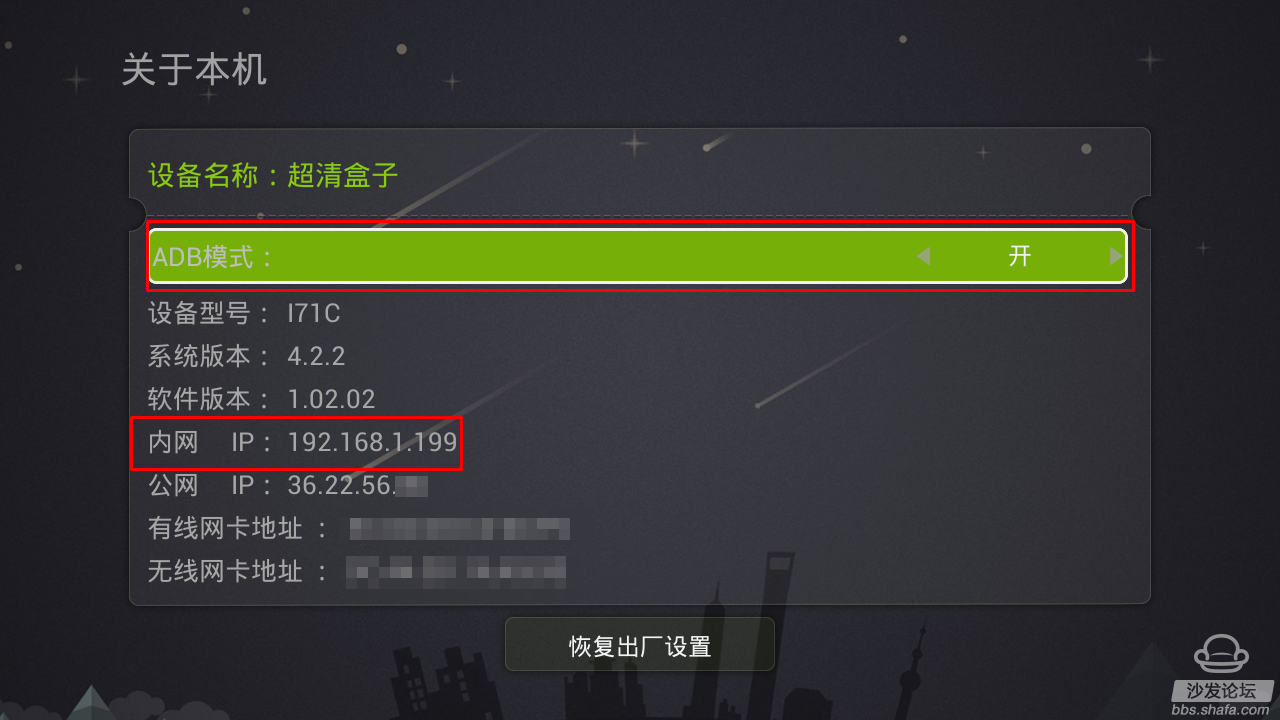
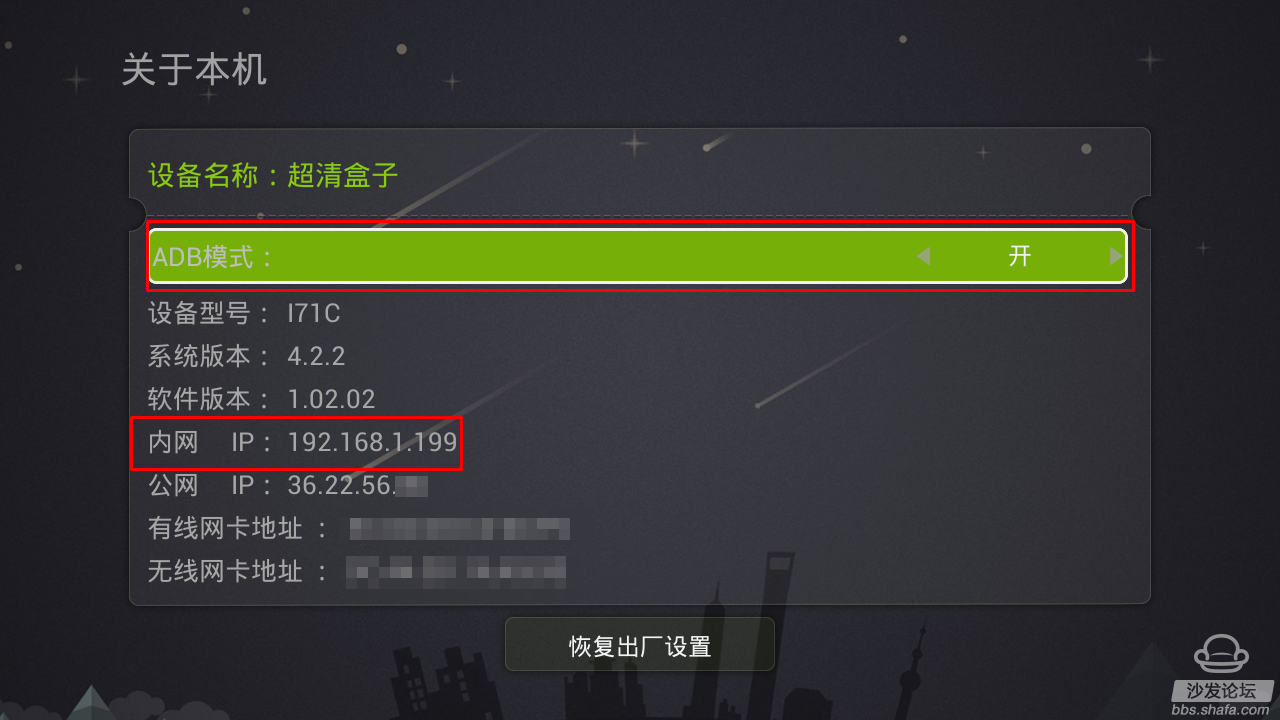
Remote installation method introduction:
1. Sofa TV Wizard installation
Preparation tools: computer, Skyworth box, and the box and the computer are in the same LAN, and the computer and the box are in a networked state;
Installation steps: input the IP address just recorded, click "Install", you can successfully complete;

Tool Download: Sofa TV Elf.zip (to be used after unzipping after download)
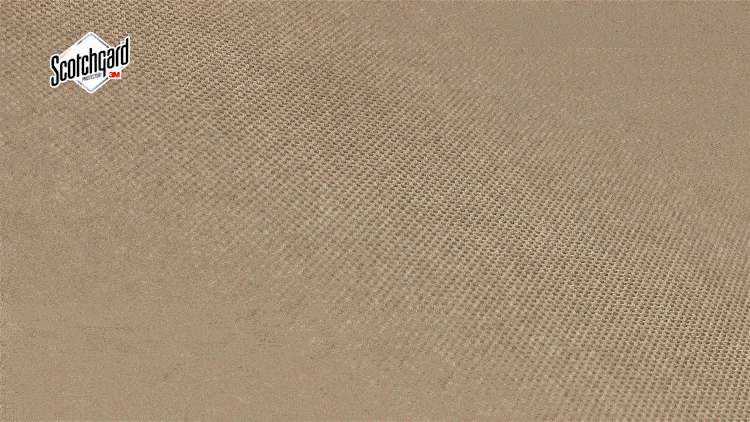
2. One-click installation tool installation preparation tool: computer, Skyworth box, and the box and the computer in the same LAN;
Installation steps: Unzip the one-click installation tool, open the "one-click installation tool", enter the IP address and press Enter;
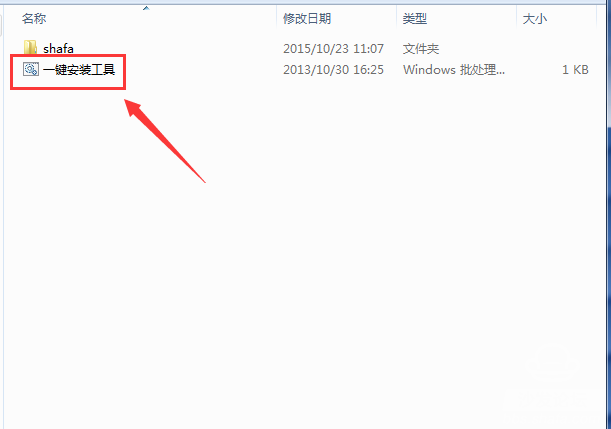
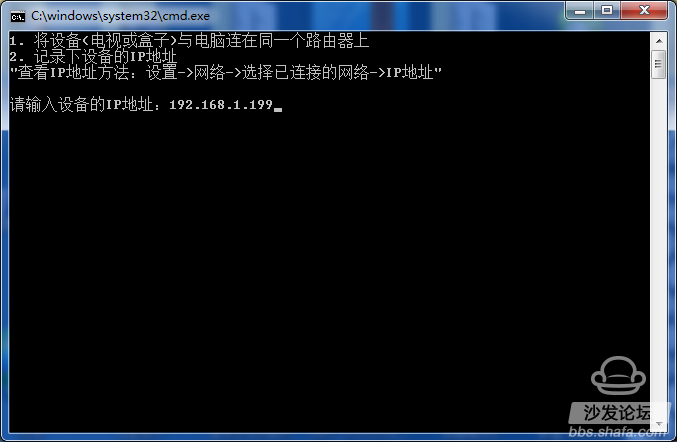
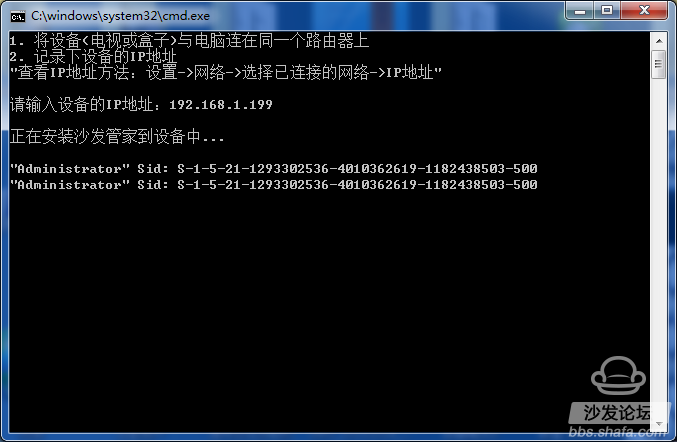
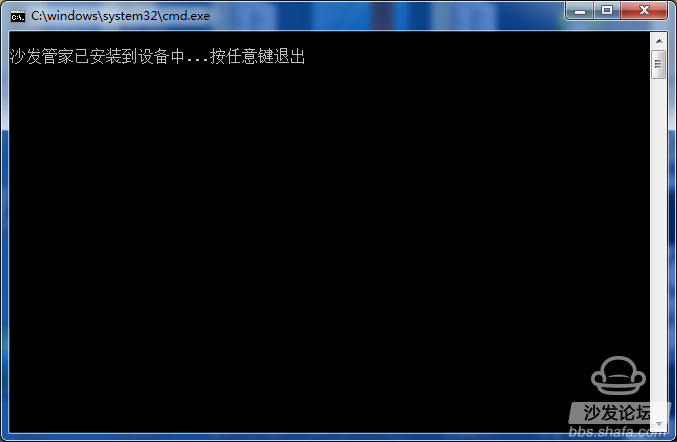
Installation steps: Unzip the one-click installation tool, open the "one-click installation tool", enter the IP address and press Enter;
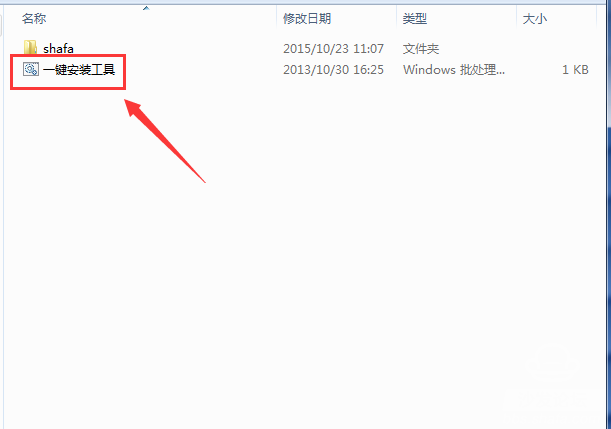
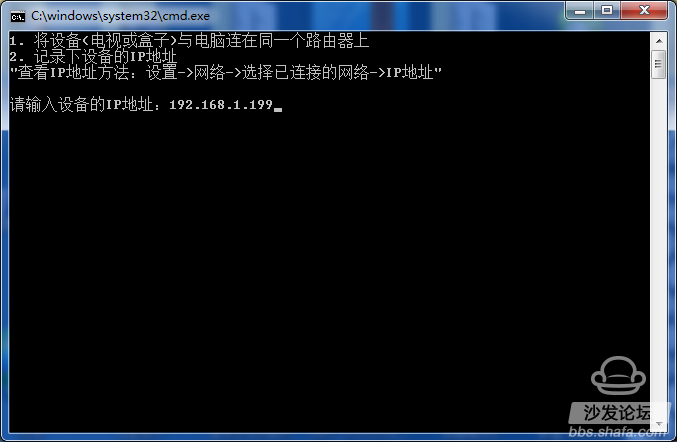
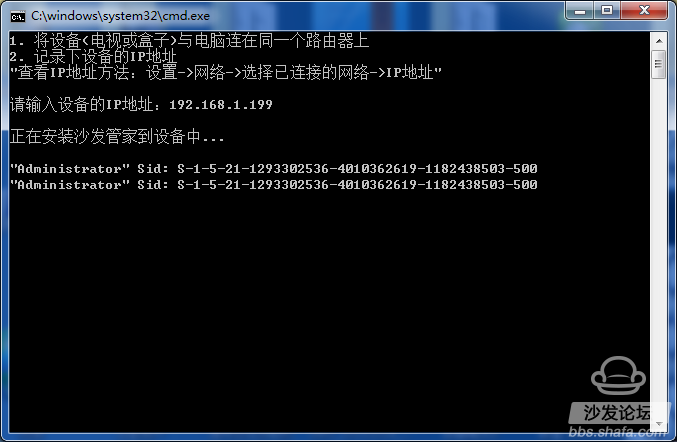
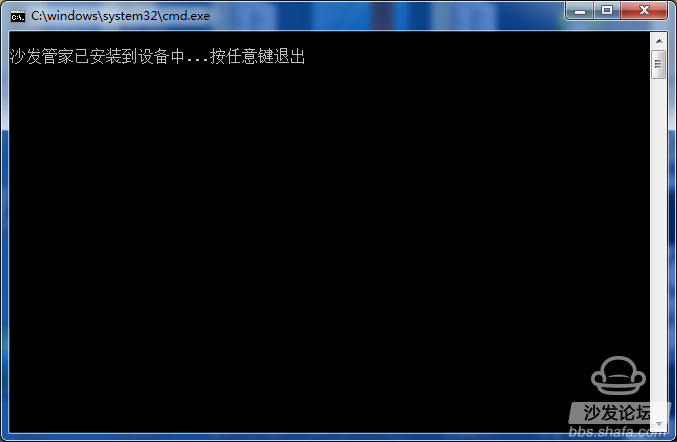
Tool download: One-click install sofa housekeeper. Zip (to be extracted after downloading)
3. Sofa butler mobile version push installation preparation tools: Andrews mobile phone, Skyworth box, and the box and Android phone in the same LAN;
Installation steps: install the sofa butler mobile phone version on the mobile phone, open the sofa butler phone version of the sofa, find the Skyworth box IP address, and click "Connect" to automatically complete the installation;
Specific tutorial: http://X5foC5Fo1HdveW.html
3. Sofa butler mobile version push installation preparation tools: Andrews mobile phone, Skyworth box, and the box and Android phone in the same LAN;
Installation steps: install the sofa butler mobile phone version on the mobile phone, open the sofa butler phone version of the sofa, find the Skyworth box IP address, and click "Connect" to automatically complete the installation;
Specific tutorial: http://X5foC5Fo1HdveW.html
After the sofa butler is installed, we can download all kinds of live and on-demand applications from it, and all the software can be downloaded for free.
Live application recommendation: HDP live, vst all polymerization;
On-demand application recommendation: pudding video, VST all polymerization;


50Hz To 60Hz Frequency Converter.50hz to 400hz Frequency Converter
Frequency Inverter,Frequency Converter,Static Frequency Converter,Voltage And Frequency Converter
Jinan Xinyuhua Energy Technology Co.,Ltd , https://www.xyhenergy.com