A few days ago, we foreign media VentureBeat introduced us to the fourth generation of Apple TV's developer version. With the official launch of the product, we were able to distinguish between the nuances of the consumer version. Since the release in September, we have learned that this new product will play a greater role in the consumer's living room. In addition to traditional audio and video entertainment features, it also includes intelligent voice assistant Siri, a new remote control with touch and voice input, and more support for game content.








The setup of the new Apple TV is very simple. When power is turned on, Siri Remote should automatically pair when you click on the touchpad. Of course it also supports manual pairing, you just press and hold a specific combination button.

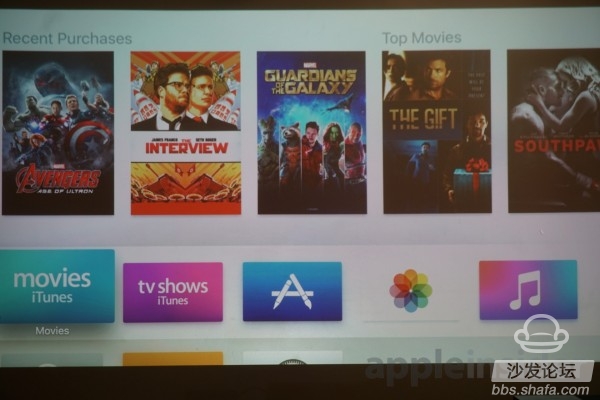
As for the new "Landscape" screensaver, users can also choose whether to allow them to download content updates automatically.
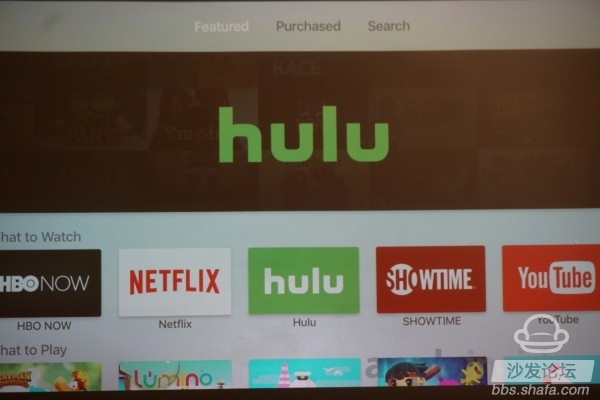

From the package point of view, the retail version of the fourth generation of Apple TV and the previous generation of products is roughly the same, but the height has obviously increased a lot.

After opening the cover, the machine comes into view with the new remote control.

Family portrait: Includes host, manual, power cord, new remote control, and a Lighting cable (can be used to charge the remote control).

The interface on the back of the fuselage has also been adjusted, especially with the addition of a USB Type-C port, as well as AC power input, HDMI video output, and Gigabit Ethernet ports.

Unfortunately, the 4th generation Apple TV has given up on support for fiber audio output.

The button design of the new remote control is still simple, with volume adjustment, play/pause, menu, and Siri buttons, and a huge touch area is reserved on the top.

Lighitng charging port at the bottom of the remote control.
It is worth mentioning that although the starting price is as high as $149, the new Apple TV does not come with an HDMI cable. What is strange is that the 4th generation Apple TV did not forget to prepare a Lighting charging cable for the remote control.
Although most users may already have a single HDMI cable, it seems to be a strange omission for Apple to focus on the user experience.
It is worth mentioning that although the starting price is as high as $149, the new Apple TV does not come with an HDMI cable. What is strange is that the 4th generation Apple TV did not forget to prepare a Lighting charging cable for the remote control.
Although most users may already have a single HDMI cable, it seems to be a strange omission for Apple to focus on the user experience.

The 4th generation Apple TV's Bluetooth remote control also supports voice input (Siri voice control).
The setup of the new Apple TV is very simple. When power is turned on, Siri Remote should automatically pair when you click on the touchpad. Of course it also supports manual pairing, you just press and hold a specific combination button.

Microphone opening on the top of the remote control.
In order to speed up the setup process, Apple also mixed other Apple devices. For example, the system will recommend that users turn on the Bluetooth switch on the iPhone and close to Apple TV to transmit settings including Wi-Fi and iCloud accounts.
In order to speed up the setup process, Apple also mixed other Apple devices. For example, the system will recommend that users turn on the Bluetooth switch on the iPhone and close to Apple TV to transmit settings including Wi-Fi and iCloud accounts.
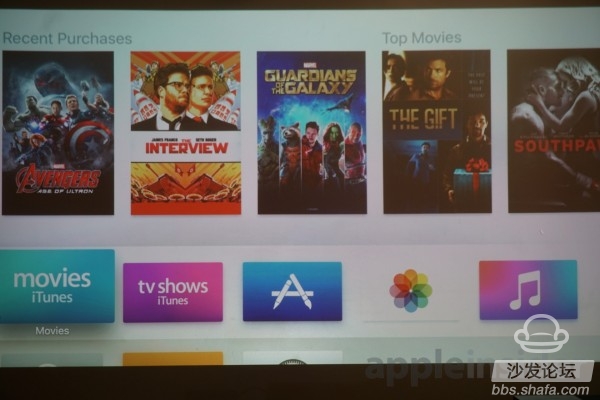
Apple TV will prompt the user during the installation process to agree with what options, such as address location information, send diagnostic information to Apple and developers, and the terms of service.
As for the new "Landscape" screensaver, users can also choose whether to allow them to download content updates automatically.
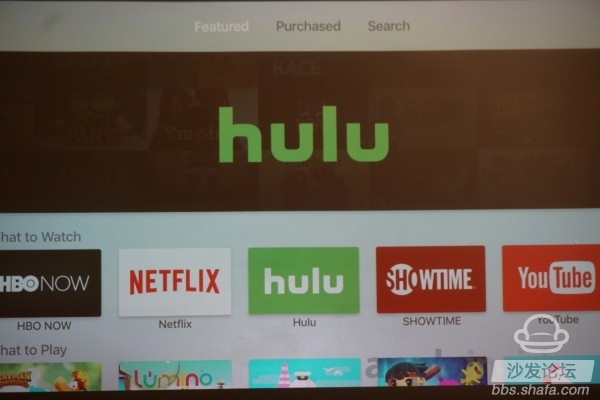
In the process of getting started, we found that the remote control of the Siri Remote is very responsive, and feels comfortable when clicking physical buttons. For more on the new Apple TV experience and a comprehensive review, please also pay attention to our follow-up reports.
Enershare's commitment to future-ready energy solutions for smart home innovations, Enershare`s Energy Storage Systems create a flexible energy maintenance system for homeowners who want to take more control of their home energy use, it is intended to be used for Home Battery energy storage and stores electricity for solar self-consumption, load shifting, backup power, and off-the-grid use. you can use it anytime you want-at night or during an outage.
Home Battery,Home Battery Backup,Home Energy Storage System,Battery Backup Power Supply For Home,High Capacity Electrical Backup,Power Bank For Home
Shenzhen Enershare Technology Co.,Ltd , https://www.enersharepower.com