1. Understand what the fault occurred under what circumstances
In order to recover the machine tool faster when a fault occurs, it is essential to first understand the specific conditions of the failure and take appropriate actions. The following steps should be followed to identify the cause:
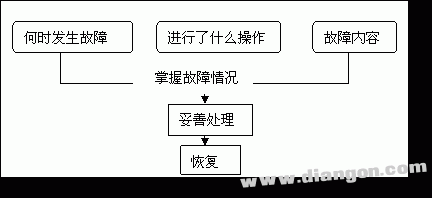
(1) When did the fault occur?
- What was the date and time of the failure?
- Was it happening during operation? How long has the machine been running?
- What happened when the power was turned on?
- Did it happen during thunderstorms, power outages, or electrical interference?
- How often does the fault occur? (Several times per hour, day, or month?)
(2) What operations were performed before the fault occurred?
- What mode was the CNC system in? (JOG, MEM, MDI, RMT)
- What was happening during program execution?
- Where was the program being executed when the fault occurred?
- What was the program number and sequence number?
- What was the content of the program?
- Was the fault occurring during axis movement?
- Did it happen while executing M/S/T codes?
- Was the program running when the fault occurred?
- Is the same operation causing the same issue?
- Was the fault related to data output?
- If it was a feed axis servo fault:
- Does the fault occur at low or high speed?
- Is the fault specific to a particular axis?
- For spindle-related faults:
- Was the spindle accelerating or decelerating when the fault occurred?
(3) The phenomenon of the failure
- Is the screen display normal?
- What is shown on the alarm screen?
- If there is an inaccuracy in processing size:
- What is the error size?
- Is the position display correct?
- Are the offset settings accurate?
(4) Other relevant information
- Are there any external interference sources near the device? If the fault frequency is low, consider the influence of power supply interference.
- Check if other machines or welding equipment are connected to the same power supply.
- On the machine side, are there any measures against interference?
- Check the input voltage:
- Is the voltage stable?
- Is there phase-to-phase voltage?
- Is the standard voltage supplied?
2. Diagnose faults based on alarm information
Modern CNC systems have advanced self-diagnosis features that can detect and generate alarms with detailed information. When a fault occurs, the alarm may appear on the display or on the NC, PLC, or drive devices. These alarms must be analyzed according to the manual. As PLC programs become more sophisticated, they can detect machine malfunctions and generate alarm messages. Therefore, it's crucial to study and analyze the alarm information. Some faults can be diagnosed directly from the alarm details, allowing for quick resolution.
For example, a Siemens 810 system CNC channel grinder generates alarm No. 1. “BATTERYALARMPOWERSUPPLY†indicates that the system is powered off and the battery is dead. After replacing the battery (and ensuring the system is charged), resetting the fault restores normal operation.
3. Diagnose faults using PLC status information
Many CNC systems offer PLC input/output status display functions, such as the PLCSTATUS function in the SIEMENS 810 system, the PMC status display in FANUC RAM systems, and similar tools in MELDASL3 and OKUMA systems. These functions allow real-time observation of PLC input and output states, which is very useful for diagnosing CNC machine faults.
Some faults can be identified by analyzing the electrical schematic and PLC status. Most CNC faults are detected through the PLC, which runs a ladder diagram programmed for the specific machine. If an issue is found, an alarm is generated. By analyzing the ladder diagram, even without an alarm, you can diagnose the fault.
For instance, a CNC grinding machine displayed alarm 6025: "Dresser Arm Lower Time Out," indicating the dresser arm fell too slowly. Checking the PLC status showed that input 12.5 remained at "0," meaning the PLC wasn't receiving the in-position signal. After checking the switch and wiring, the issue was resolved by restoring the power connection.
4. Use the PLC (M)C program (ladder) tracking method to diagnose faults
Most CNC faults are checked via the PLC program. While some alarms show the cause, others don’t. In such cases, tracking the PLC ladder is effective. FANUC and MITSUBISHI systems have built-in ladder display functions, while Siemens requires manual tracking. Complex faults require detailed program analysis.
For example, a Siemens 810 system CNC grinding machine wouldn’t return to the reference point. Checking the PLC ladder revealed that flag bit F143.4 was not closed, preventing Q7.3 from powering. Further investigation showed that the proximity switch was not closing due to a mechanical issue. After fixing the switch, the machine returned to normal operation.
5. Use machine data to repair the machine
Some CNC faults result from improper machine data settings or adjustments over time. Adjusting these settings can resolve the issue.
For example, a Siemens system CNC grinding machine had inconsistent tool compensation values. Measuring the X-axis backlash revealed a small discrepancy. Adjusting the machine data for backlash compensation restored normal operation.
6. Single-step execution of the program to identify the failure point
CNC systems often have a single-step program function used for debugging. This helps quickly locate and fix issues during program execution.
An example involved a Siemens 840D system where the program crashed at a specific line. Checking the tool compensation value revealed it was set to 0. Correcting this fixed the problem and allowed the program to run smoothly.
7. Intuitive observation
This method involves using senses like sight, touch, and sound to identify faults. It’s practical in many maintenance scenarios.
For example, a quenching machine had a Y-axis malfunction. Observing the motor and screen indicated no movement, but the coupling was damaged. Replacing the coupling resolved the issue. Another case involved a CNC grinder with an incorrect UMS identifier, which was fixed after cleaning corroded connections.
8. Measurement method
Using tools like multimeters, oscilloscopes, and logic testers is a fundamental way to diagnose CNC machine failures.
A cylindrical grinding machine with a Siemens system showed a speed issue. Measuring the voltage revealed it was too low. Cleaning the cable plug and adjusting the resistor fixed the problem.
9. Interchange method to determine the failure point
Swapping components can help quickly isolate faults, especially when multiple factors are involved.
For example, a CNC lathe had a spindle speed error. Swapping the spindle encoder with another confirmed it was faulty. Replacing it solved the issue.
10. Principle analysis
When other methods fail, analyzing the machine’s working principle step-by-step is the most basic approach to identifying the root cause.
The above ten methods are commonly used together in CNC fault diagnosis. Each requires experience and a comprehensive understanding of the system. Maintaining a thorough knowledge base, asking questions, recording data, thinking critically, and practicing regularly are essential for effective troubleshooting.
To summarize, CNC machine tools are complex systems requiring deep technical knowledge. To maintain and repair them effectively, one must read extensively, ask questions, record data, think critically, and practice hands-on. These five principles—read more, ask more, record more, think more, and practice more—are key to mastering CNC maintenance and solving problems efficiently.
The digital signage Advertising Player is a new generation of intelligent equipment that uses standard LCD displays and LCD TVs to realize information display and video advertisement playback through networking and multimedia system control. Outdoor LCD digital signage advertising machine replaces traditional light boxes, posters, and frames. An LCD advertising player can play multiple pictures and videos at the same time, making full and effective use of geographic technology locations. Save costs and better publicize and display products.
Wall Mounted Digital Signage,digital signage outdoor,wall mounted advertising player,wall mounted advertising display,wall mounted android tablet
Shenzhen Hengstar Technology Co., Ltd. , https://www.angeltondal.com