1. Understand what the fault occurred under what circumstances
In order to recover the machine tool faster when a fault occurs, it is essential to first grasp the exact conditions of the failure and take appropriate actions. Therefore, the following points should be confirmed:
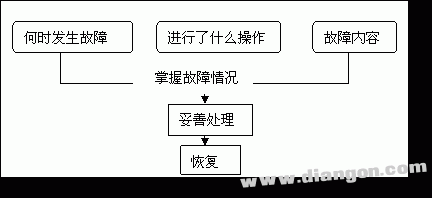
(1) "When" does the fault occur?
Date and time of the failure? Is it happening during operation? How long has it been running? What happens when the power is turned on? Does it happen during thunderstorms, power outages, or power supply interference? Has it occurred multiple times? How often? (several times per hour, day, or month)
(2) What operations were performed before the fault occurred?
How was the CNC operated when the fault happened? (JOG mode, MEM mode, MDI mode, RMT mode?) What was happening during the program execution? Where was the program being executed when the fault occurred? What was the program number or sequence number? What was the content of the program? Was it related to axis movement? Did it occur during M/S/T code execution? Was the program still running when the fault occurred? Is the same issue happening again? Are there any issues with data output? When there is a fault related to the feed axis servo, is the problem present at low or high speed? Is it specific to one axis?
If there is a spindle-related fault, is the spindle operating during acceleration or deceleration?
(3) The phenomenon of the failure
Is the screen display normal? What is shown on the alarm screen? If the processing size is inaccurate, what is the error size? Is the position display correct? Are the offset settings accurate?
(4) Other information
Are there any sources of interference near the device? When the frequency of the failure is low, consider external factors such as power supply interference. Check if other machines or welding equipment are connected to the same power supply. If so, check whether the fault occurs when these devices are active. On the machine side, are there any measures against interference? Check the input voltage: does the voltage fluctuate? Is there a phase-to-phase voltage? Is the standard voltage supplied?
2. Diagnose faults based on alarm information
Modern CNC systems have advanced self-diagnosis capabilities. Many faulty CNC systems can detect and generate alarms, providing detailed information. When a CNC machine fails, the alarm information may appear on the display or on the numerical control device, PLC device, or drive device. At this point, the alarm information should be analyzed according to the manual. Additionally, the PLC programs designed by the machine tool builders are becoming more sophisticated, allowing them to detect malfunctions and generate alarm information. Therefore, when an alarm occurs, it's crucial to analyze the alarm information. Some faults can be identified directly from the alarm details, helping to eliminate the issue quickly.
For example, a CNC channel grinder using the Siemens 810 system generates alarm No. 1 after booting, indicating that the battery is dead. Replacing the battery and resetting the system restores normal operation.
3. Diagnose faults using the status information of PLC
Many CNC systems offer PLC input and output status display functions, such as the PLCSTATUS function under the DIAGNOSIS menu in the Siemens 810 system, the PMC status display function under the FANUC RAM system DGNOSPARAM software menu, and the PLC-I/F function under the DI-AGN menu in the MELDASL3 system from Japan Mitsubishi, among others. These functions allow direct observation of the real-time state of PLC inputs and outputs. Online detection of these states is very useful for diagnosing many CNC machine tool faults.
Some CNC machine tool faults can be diagnosed based on the fault phenomenon and the electrical schematic diagram of the machine. For instance, if a CNC grinding machine triggers alarm 6025 “Dresser Arm Lower Time out,†checking the status of the dresser reveals that it has fallen. According to the electrical schematic, the trimmer is detected by the position switch 2LS5, which is connected to the PLC input 12.5. Checking the PLCSTATUS function, it is found that the status of 12.5 is always “0,†indicating the PLC did not receive the in-position signal. After checking the wiring and reconnecting the power, the fault is resolved.
4. Use the PLC (M) C program (ladder) tracking method to diagnose the fault
Most CNC machine tool faults are checked via the PLC program. Some faults directly show the cause on the screen, while others do not provide clear information. In such cases, tracking the PLC ladder diagram is an effective diagnostic method. The FANUC 0 system and the MITSUBISHI system have built-in ladder display functions. For the Siemens CNC system, which lacks this feature, the status of the PLC can be displayed using the ladder diagram, and the relevant input, output, and flag bit statuses can be monitored. Complex faults require tracking the ladder diagram.
For example, a CNC grinding machine with a Siemens 810 system fails to return to the reference point after starting, with no fault display. Checking the control panel shows that the indexing device indicator light is off. According to the electrical schematic, the PLC Q7.3 controls the indicator light. By checking the PLC ladder diagram, it is found that the flag bit F143.4 is not closed, preventing Q7.3 from receiving power. Further inspection reveals that the input 113.2 contacts are not closed due to a mechanical issue with the proximity switch. After repairing the mechanical component, the machine operates normally.
5. Use machine data to repair the machine tool
Some CNC machine tool faults result from incorrect machine data settings or adjustments after prolonged use. In such cases, modifying the corresponding machine data can resolve the issue.
For instance, a CNC grinding machine using the Siemens system encountered issues where the tool compensation data did not change correctly during grinding. Measuring the X-axis round-trip accuracy revealed a backlash issue. Adjusting the machine data 2201 for ball screw backlash compensation restored normal operation.
6. Single-step execution of the program to identify the fault point
Many CNC systems have a single-step program function used for debugging machining programs. When a program failure occurs, this function helps quickly locate and resolve the issue.
For example, a CNC grinding machine using the Siemens 840D system crashed during program execution. Using the single-step function, it was found that the crash occurred at N220 of the subroutine L110, where the G18D1 command was called. The tool compensation data was zero. Assigning the tool compensation value P1 as 10 resolved the issue.
7. Intuitive observation
The intuitive observation method involves using the human senses—sight, touch, hearing, smell—to identify the cause of a malfunction. This approach is practical in maintenance.
For example, a quenching machine’s Y-axis failed to move, but the coordinate values and motor rotation were normal. Upon inspection, the coupling between the servo motor and the lead screw was damaged, and replacing it resolved the issue. Another case involved a CNC channel grinder triggering alarm No. 11 due to a faulty memory template. Cleaning the corroded connections fixed the problem.
8. Measurement method
The measurement method is a fundamental technique for diagnosing machine tool failures. It involves using tools like multimeters, oscilloscopes, and logic testers to measure electronic circuits.
For example, a cylindrical grinding machine with a Siemens system generated an alarm 7021 (GRINDING WHEEL SPEED) due to slow wheel speed. Measuring the voltage of the analog input showed it was too low. Cleaning the cable plug and recalibrating the resistor restored normal operation.
9. Interchange method to determine the fault point
When a system fault involves multiple factors, the interchange method can quickly locate the issue.
For example, a CNC lathe triggered alarm No. 7006 (spindle speed out of tolerance). Swapping the spindle encoder with another machine confirmed the faulty encoder. Another case involved a CNC lathe losing power during processing. Checking the spindle encoder cable revealed a short to ground, which was repaired to restore normal operation.
10. Principle analysis
Principle analysis is the most basic troubleshooting method. When other methods fail, analyzing the machine tool’s working principle step by step can help identify the root cause.
These 10 methods are often used together in practice. Maintenance personnel must have experience and apply these techniques effectively to resolve machine tool faults quickly.
Hengstar professional CCTV monitors are designed for professional surveillance systems. The monitors have multi signal input options, and using BNC connectors, which can support long distance signal transmission. Its controller boards have functions of: low EMI, 3D filter and 3D noise reduction and professional Mstar ACE-3 image/color processing and, ensuring the monitors have a perfect image. We have different board solutions for various input needs, and monitors of small size(10.4'') to big size(65'') for option. Our monitors support wall mount and desktop solutions, other mounting solutions are customizable according to customer's requirements. This professional CCTV monitors have been widely applied to control centers, stations, banks, medical diagnose and other site monitoring fields.
cctv monitor,cctv monitor screen,cctv display monitor,surveillance monitor,surveillance monitoring,video surveillance monitors
Shenzhen Hengstar Technology Co., Ltd. , https://www.angeltondal.com