On many software download pages, such as the Microsoft Windows 10 download page on Microsoft's MSDN subscription site, you often see checksums like SHA1, MD5, and CRC32 (Figure 1). These codes are used to verify the integrity of a file before and after downloading. They help ensure that the file has not been tampered with or corrupted during the transfer. By using these verification codes, users can detect if the software contains "hidden" malicious content, such as malware or bundled tools that might be installed without permission.

File verification typically involves checking the consistency of a file by comparing its checksum—such as MD5, SHA1, or CRC32—on the website and after downloading. These checksums are strings generated by a program based on the file's contents. If the file remains unchanged, the checksum will always be the same. However, if the file is altered, or if there was an error during download, the checksum will change. For example, if you download a Windows 10 ISO from a third-party site, you can compare its checksum with the one provided by Microsoft to confirm it’s the original version.
Right-click Property View
If you frequently need to verify files, consider installing HashTab 4.0 for Windows. After installation, the checksum verification feature is integrated into the file properties menu. When you right-click a file and select “Properties,†a new tab called “HashTab†appears, showing the progress bar for verification (Figure 2). Depending on the file size, different check values appear in the algorithm and hash list window (Figure 3) after a short wait.
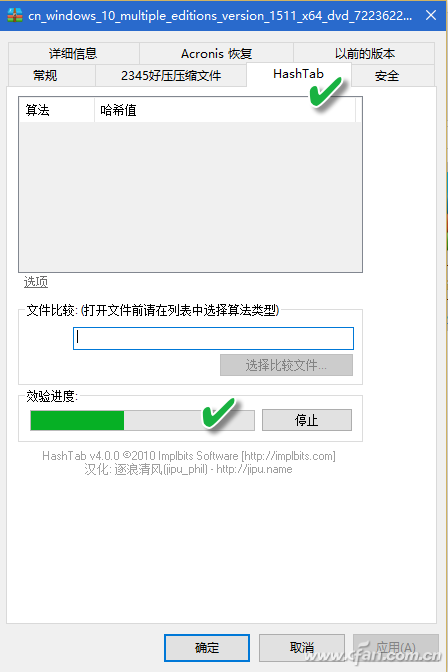
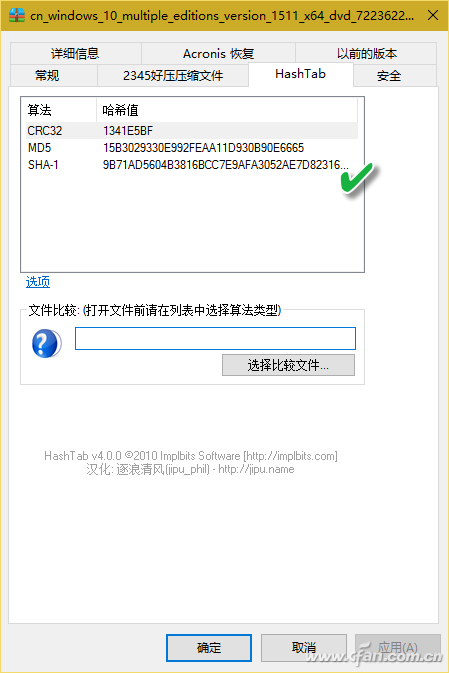
Although the default algorithms shown are only three types, HashTab supports over a dozen other algorithms. You can access them by right-clicking the hash list and selecting “Options†(Figure 4).
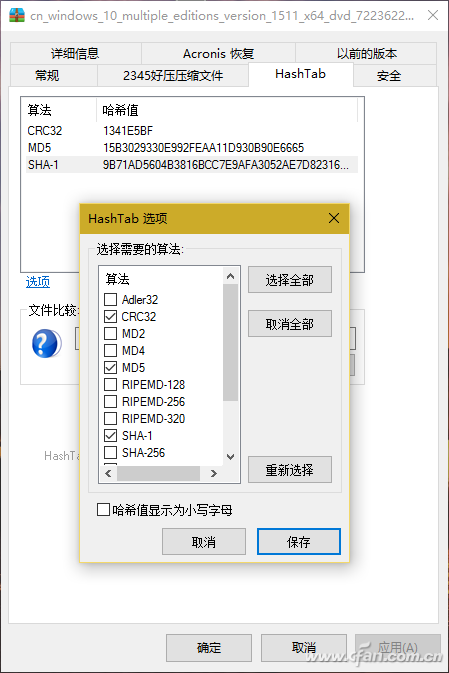
Tip: You can generate a checksum before uploading a file and paste it online for others to verify. Similarly, after downloading, you can use this method to check whether the file matches the original version.
Drag-and-Drop Method
If you don’t use file verification often, there’s no need to install plugins that add extra steps. Instead, use a lightweight tool like Hash_V1.04. Simply drag the file into the software window, and it automatically generates MD5, SHA1, and CRC32 checksums (Figure 5). You can copy or save the results easily using the “Copy†and “Save†buttons.

Another similar tool, Hash Verification Tool V1.4.2, offers more advanced features, including SHA256 checksum generation. It allows you to drag and drop multiple files or folders at once, and it can search for specific hash values. This makes it ideal for verifying large numbers of files efficiently (Figure 6).
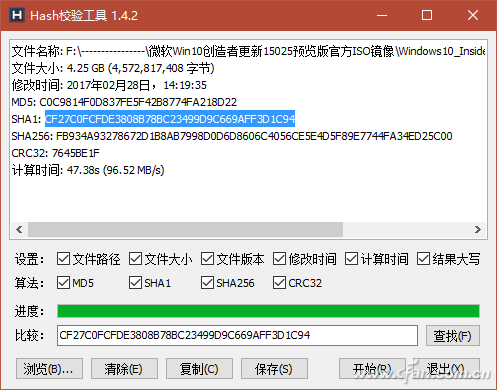
Tip: The V1.4.2 version includes hidden features like right-click menus, send-to options, and a “stay on top†function, making it even more user-friendly. You can access these by right-clicking the title bar (Figure 7).
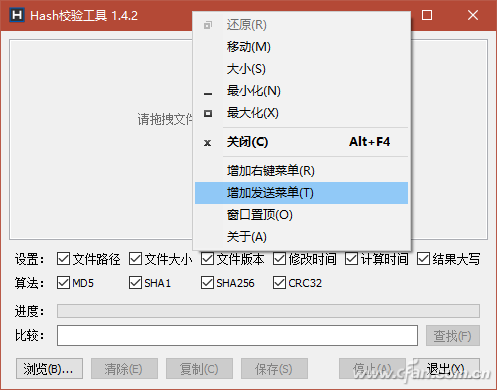
3. Using PowerShell to Verify Files
In Windows 10, you can also use the PowerShell command line to verify files. The default command “Get-FileHash File Path | Format-List†provides the SHA256 checksum. To get other checksums like SHA1 or MD5, replace “verify content†with the desired algorithm (Figure 8). Note that spaces in the file path must be enclosed in quotation marks. Also, PowerShell does not support CRC32.
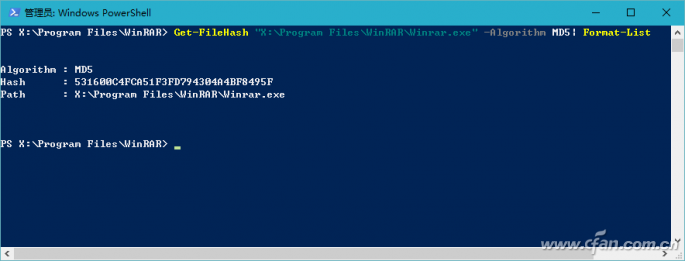
Laptop power adapter charger for Macbook, Macbook Air and Macbook Pro.
45w, 60w, 80w charger with Magsafe 1 or Magsafe 2 connector.
Four replacement ac plugs for your choices, US / EU / UK / AU plug as your requirement.
Stable output and high charging efficiency.
Elegant outlook design as original one, touch smoothly and comfortable.
Easy carry if you want to take your computer outside for business or travel.
Original charger is good, but as a replacement, our product has more reasonable price when your original charger is broken.
And, the market of the replacement adapters becomes bigger and bigger. People would rather buy a copy one then the original because of the price.
But at the same time, people worry about that they will buy something defective. So the problem comes, how to buy a good quality one with a good price?
As a professional power adapter manufacturer, we have excellent R&D team, skilled staffs and responsible after-sale service. All your benefits can be under protected after you buy products for our company.
Our certificates :ISO9001:2008 & ISO14001:2004 , CCC , CE , FCC , ROHS.
All our products has 1 year warranty. In other words, if you get the dad products which are not damaged physically from us in one year, we will replace you the new one or the whole bulk order.
Macbook Adapter,45W Adapter For Macbook,45W Charger For Macbook,60W Charger For Macbook,Macbook Charger
Shenzhen Waweis Technology Co., Ltd. , https://www.waweis.com