Lynx black box through the sofa TV elf install sofa butler tutorial, Lynx black box other models can also refer to this tutorial.
Installation process 1 TV and computer with the same router connection → 2 open Lynx black box record IP address information → 3 download sofa TV wizard → 4 sofa TV Elf dialog box enter TV IP → 5 to complete the installation
Steps
1. After connecting to the network, open the Lynx black box + record the IP address information: (go to the interface and find the system settings)

Find - Developer Mode - Remote Debug Mode - Switch Selection - Open


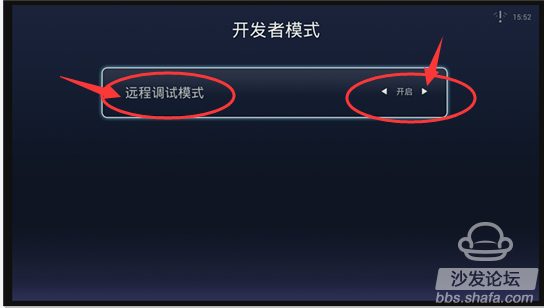
Check the IP address: In the network settings, find the WIFI signal name and enter the password, press OK;

2. Record the IP address: for example 192.168.xxx.xxx;

3. On the computer: Click to download the sofa TV wizard
Note: Windows XP system must first install net.3.5, NET.3.5 download address: Download Now
Unzip the downloaded TV sofa elf on your computer and open the unzipped file "Sofa TV Elf"
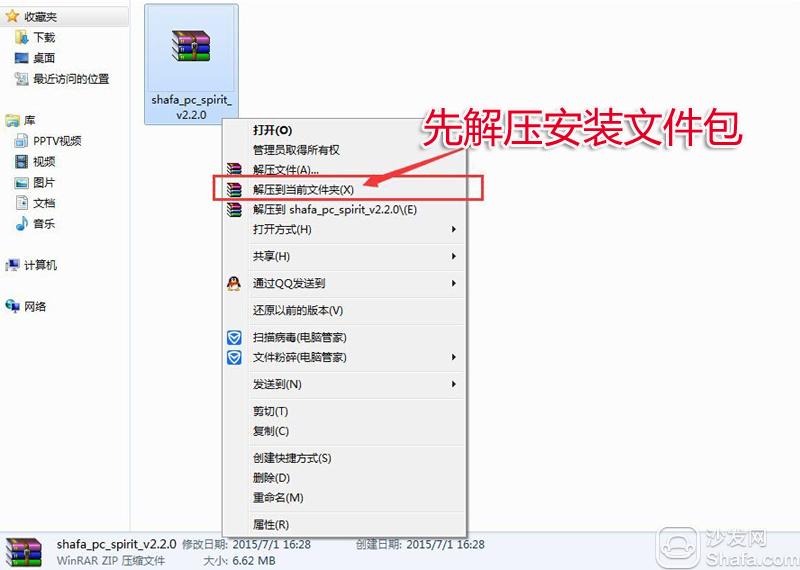
When you double-click on the sofa to run the TV wizard, if there is a risk on the computer with anti-virus software, please exit or allow installation.
Win8 system will pop up confirmation box when running sofa TV elf


4. At this time, enter the IP address of the box in the popup screen


Wait a moment

5. Return to the main interface of the box after successful installation




If the installation fails, restart the device and try again by following the steps (may be useful). Still have questions please add the following sofa butler official QQ group.
Watch on-demand video on smart TVs, recommend using a TV cat, watching live TV, and recommending live HDP; more interesting content, please use Tencent video TV version, Youku video TV version, etc.; Fun smart TV and box, more exciting Content is on the sofa butler.
Installation process 1 TV and computer with the same router connection → 2 open Lynx black box record IP address information → 3 download sofa TV wizard → 4 sofa TV Elf dialog box enter TV IP → 5 to complete the installation
Steps
1. After connecting to the network, open the Lynx black box + record the IP address information: (go to the interface and find the system settings)

Find - Developer Mode - Remote Debug Mode - Switch Selection - Open


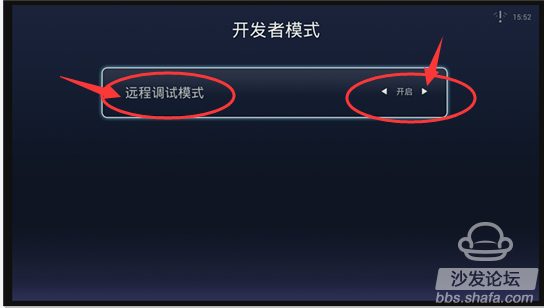
Check the IP address: In the network settings, find the WIFI signal name and enter the password, press OK;

2. Record the IP address: for example 192.168.xxx.xxx;

3. On the computer: Click to download the sofa TV wizard
Note: Windows XP system must first install net.3.5, NET.3.5 download address: Download Now
Unzip the downloaded TV sofa elf on your computer and open the unzipped file "Sofa TV Elf"
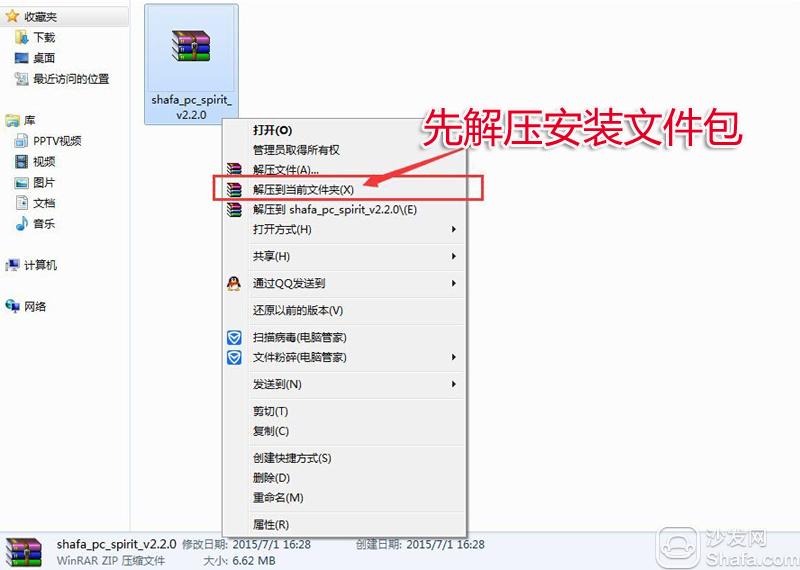
When you double-click on the sofa to run the TV wizard, if there is a risk on the computer with anti-virus software, please exit or allow installation.
Win8 system will pop up confirmation box when running sofa TV elf

Click on "Need to run"

determine
4. At this time, enter the IP address of the box in the popup screen

Enter the IP address seen on the box before: IP address: 192.168.xxx.xxx

Wait a moment

5. Return to the main interface of the box after successful installation




If the installation fails, restart the device and try again by following the steps (may be useful). Still have questions please add the following sofa butler official QQ group.
Watch on-demand video on smart TVs, recommend using a TV cat, watching live TV, and recommending live HDP; more interesting content, please use Tencent video TV version, Youku video TV version, etc.; Fun smart TV and box, more exciting Content is on the sofa butler.
Whether you have been looking for quick and easy way to make smoothies surrounded, GLAREME personal mixer is the answer, it is with four stainless steel ultra sharp blade cut immediately your food into small pieces, and other large mixer is different, it is small and easy to store, cover can be placed in bag take out anytime and anywhere.
Personal Blender,Individual Blender,Small Personal Blender,Portable Personal Blender
Jiangmen Taifai Technology Co.,Ltd , https://www.glaremecn.com