Multi-screen interaction is what stuff? Usually like tossing children's shoes may understand that, sofa net Xiaobian general to explain to everyone, multi-screen interaction through the network, protocols, software, in the same system or different systems of intelligence Push media files or mirror images in hardware.

Well, it's not too popular. Explain again, for example, the WINDOWS system projects (mirrors) to Android (mobile phones, tablets, TVs), Android phones push content or screen images to Android terminals (smart set-top boxes, TVs).
At present, the definition of multi-screen interaction is generally wireless push screen, mirror screen, such as: Andrews Andrews, PC projection Android, Android projection PC, MAC projection Android, Android projection MAC and so on.
The amount ... ... then put the sofa net Xiaobian from a to go around. The sofa net Xiaobian is a literary engineering man who loves tossing. Starting from today, from left to right from front to back, from ancient times to the present, he wrote a tutorial on the tossing of multi-screen interactive experiences and successively showed it to everyone.
Multi-screen interactive evaluation of the first chapter
In summary: PC side screen Android, PC side mirror Android, PC multimedia push Android
1.PC desktop image transfer and extended desktop to Android
A box of rice, a WINDOWS computer (MAC BOOK), a 49-inch color TV, support for a 5G router.
The first step is to link the computer and the meter box with the same route, within the 5G signal of the same network segment
The second step is to boot, and enter the meter box system, select the "wireless display" function,

"Wireless display" appears after confirmation, "Room meter box waiting for link"
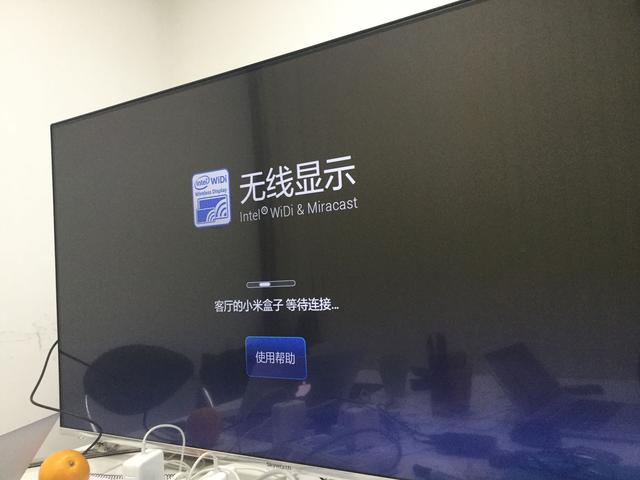
The third step is to start the computer operation, the sofa network Xiao Bian MACBOOK for the convenience of office habits, installed WIN10 system (immediately lower dwarf)
Open Settings--System--Display--Customized Display Below Select to Connect to Wireless Display

The translucent black-gray option appears on the right side. In the same network, you can search for "Room Meter in the Living Room" and click Connect to connect.

The default is to mirror the screen. You can also choose to change the screen mode. The options are shown in the upper right corner of the blue font. WINDOWS10 comes with options as shown below

1. Disconnect, 2. Copy (that is, PC image mirroring) 3. Expansion, the projected TV can be used as an expansion screen, you can move media files, the default right moves to the extended desktop. 4. Only the second screen, select this option, your notebook or WIN tablet will be blank or not displayed, all content is displayed by the TV (projected screen).
The mirrored audio processing tutorial is as follows:
First in the lower right corner of the PC speaker icon - right - select "Turn on the volume synthesizer"
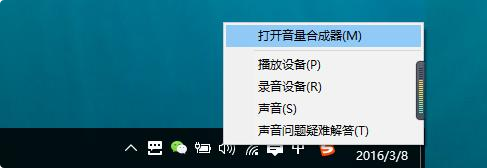
2. The second step is to select the TV sound card as the default sound card.
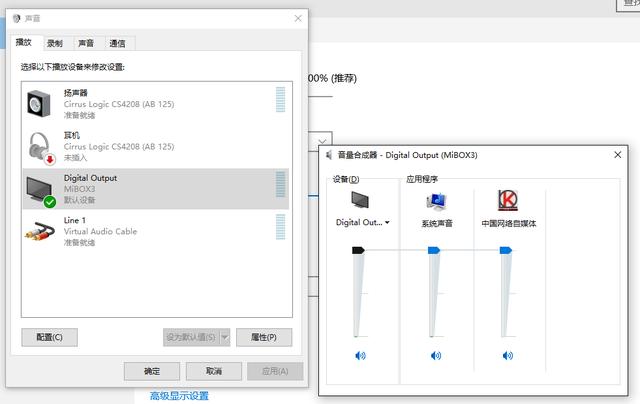
Then complete the PC sound from the TV side. applaud!!!!!!!......
but!
Through WINDOWS's own screen-casting + meter-screening function, the sofa network Xiaobian feels a disadvantage after operation:
After the screen is expanded, the 1080P movie is played on the extended screen (television end) (the playback software is dragged onto the extended television screen), and the 1080P charm cannot be displayed at all and the picture quality is extremely poor.
The sofa net Xiaobian suggested that the above operation tutorial is only suitable for PPT presentation or multi-screen extension. E.g
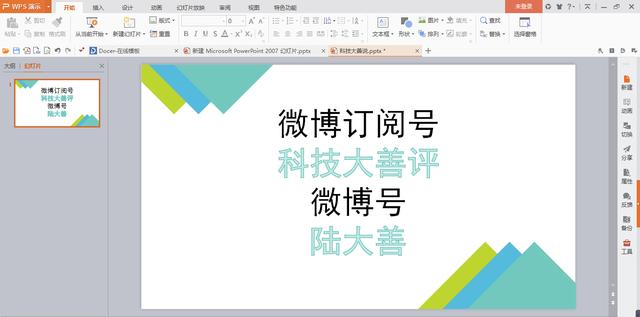
In order to better support the sofa network Xiaobian home theater dream (small series believe that most of the 80,90 will download high-definition action on the PC, love movies, is not it?), so Xiao Bian found a better The solution.
Continue to look down.
2. Wireless push media
The software name is AIRPIN. Concerned about the great science and technology review or microblogging, will provide the corresponding download Baidu network disk address
The file is divided into two, one is the Android side of the installation APK, one is the PC side of the EXE.
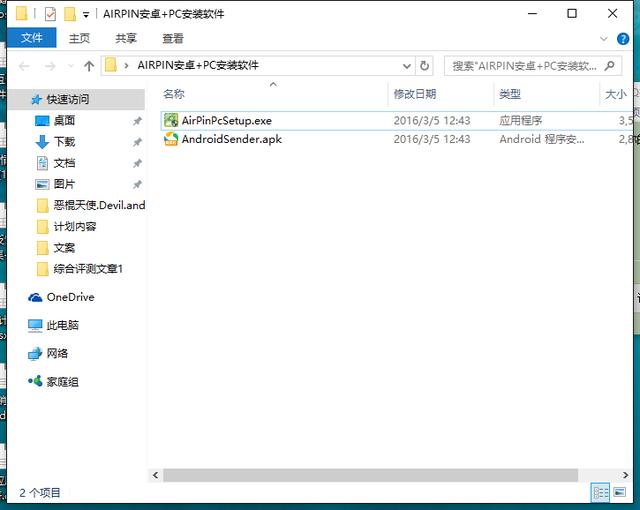
The other is not introduced, EXE installation, you need to pay attention, you need to install a virtual sound card, confirm it.
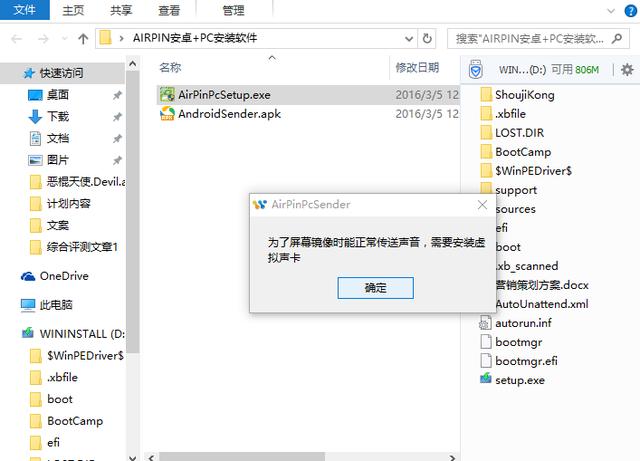
After the confirmation, the software installation can be completed. In the lower right corner of the software icon, right-click the media, you can see many devices in the LAN, as shown in the figure:
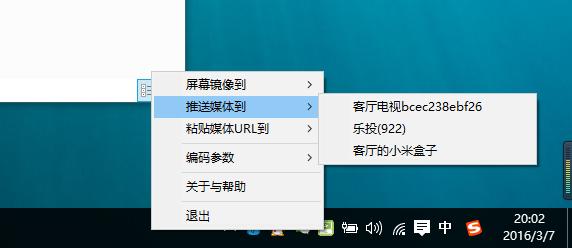
Note: The sofa network Xiaobian has tested this software operation "screen mirroring" function, mirror image quality is acceptable, there is only one problem, then the operation delay is quite high, the basic PC side operation 5 seconds, the TV screen will start synchronization .
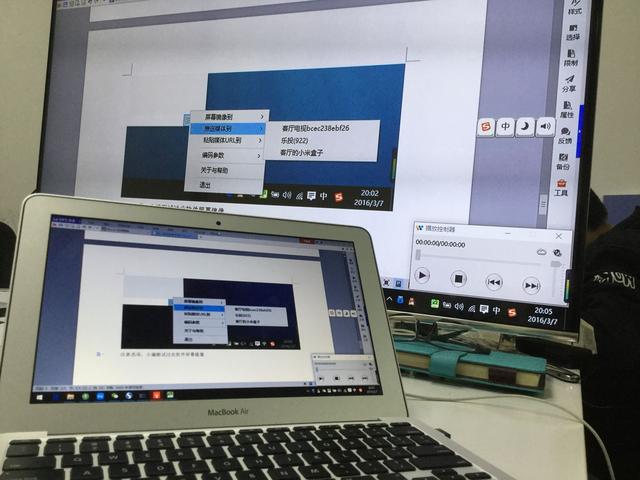
As a home theater test, sofa network Xiaobian used 4K, 1080P, 720P film quality of different sources to test, and found that in the 5G environment, 1080P and below the quality of the film source smooth transmission push playback.
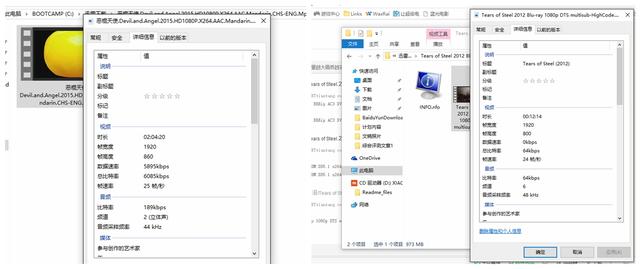
Smooth play, no stress. The software comes with a play button and can also use the remote control of a smart TV or TV set-top box to fast-forward and rewind. Currently using a meter box, use the meter's remote control to fast forward and rewind.

The software prompt for AIRPIN software is
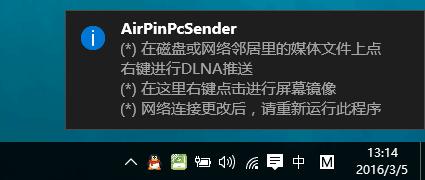
If you want to push video files on your computer PC, just follow the diagram below.
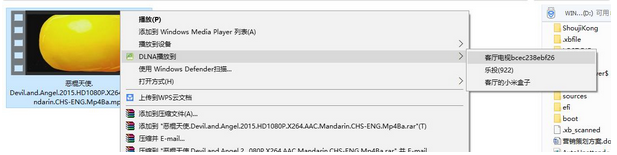
Explain that the living room TV on the right side of the figure is a Skyworth TV of a sofa net. The music player (922) is a music player screen APP. The meter box in the living room is not explained. If you select one of three options, you can satisfy DLNA. Play function.
The playback effect is as follows, absolutely perfect, just wait for a few seconds to buffer. (off external network, pure LAN operation)
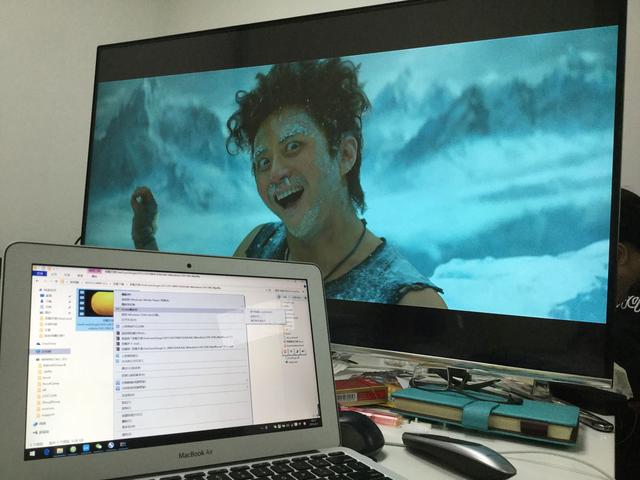
PC interactive screen Andrews temporarily wrote here
Lastly, the small sofa series reminds you that Xiaobian uses the rice box as the receiving terminal. If you have other smart TV products that have a “four-core or more box product†or a “four-core solution,†you only need to download one TV. APK: Music player screen can meet your PC screen projection needs. Many TV software stores are available for free download.

The default music broadcasting software LAN is: music broadcasting (XXX), multi-screen interaction, wireless 5G is the highest priority. Remember to remember!
The above tutorial is applicable to the mobile terminal (mobile phone, tablet, etc.) with Android 4.1 or higher and quad-core solutions.
Well, PC and Android have written here, there are more convenient multi-screen interactive methods, please continue to focus on the sofa network Xiao Bian.
Line Array Speakers,Linear Array Loudspeakers,Active Linear Array Sound Bar,Sound Linear Array Loudspeakers
The ASI Audio Technology Co., Ltd , https://www.asi-sound.com