Support C1/C1S/T1S/NewC1S release, do not support T1, T1 users mistakenly brush! ! !

LeTV Box Question Communication Group
download link:
http://pan.baidu.com/s/1beuMom
1, download the official 129T version of the firmware package, the latest is 3.0.129T
2, download a good firmware package (do not rename, do not extract) into the U disk (SD card) root directory U disk (SD card) format must be: FAT32
3, disconnect the power supply, plug in the U disk (SD card)
4, long press the box in front of the entity power button
5, keep pressing the power button state, then plug in the power
6. After the flashing screen appears on the TV connected to the box, release the power button and the firmware will be automatically flashed.
Note: This firmware version can only be strong brush, remember! ! !
Supported models: support for C1/C1S/T1S/NewC1S release, do not support T1, T1 users mistakenly brush! ! ! Support operator version!
There are pictures and the truth:
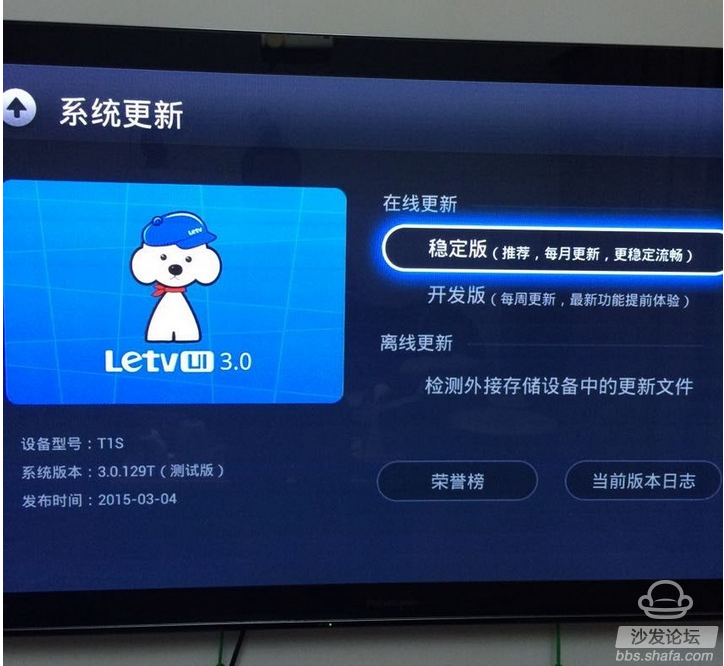
Install the sofa butler: http://app.shafa.com/shafa.apk , the perfect partner for LeTV!
Next:Resolve music as the box brush failed to save your C1s

download link:
http://pan.baidu.com/s/1beuMom
1, download the official 129T version of the firmware package, the latest is 3.0.129T
2, download a good firmware package (do not rename, do not extract) into the U disk (SD card) root directory U disk (SD card) format must be: FAT32
3, disconnect the power supply, plug in the U disk (SD card)
4, long press the box in front of the entity power button
5, keep pressing the power button state, then plug in the power
6. After the flashing screen appears on the TV connected to the box, release the power button and the firmware will be automatically flashed.
Note: This firmware version can only be strong brush, remember! ! !
Supported models: support for C1/C1S/T1S/NewC1S release, do not support T1, T1 users mistakenly brush! ! ! Support operator version!
There are pictures and the truth:
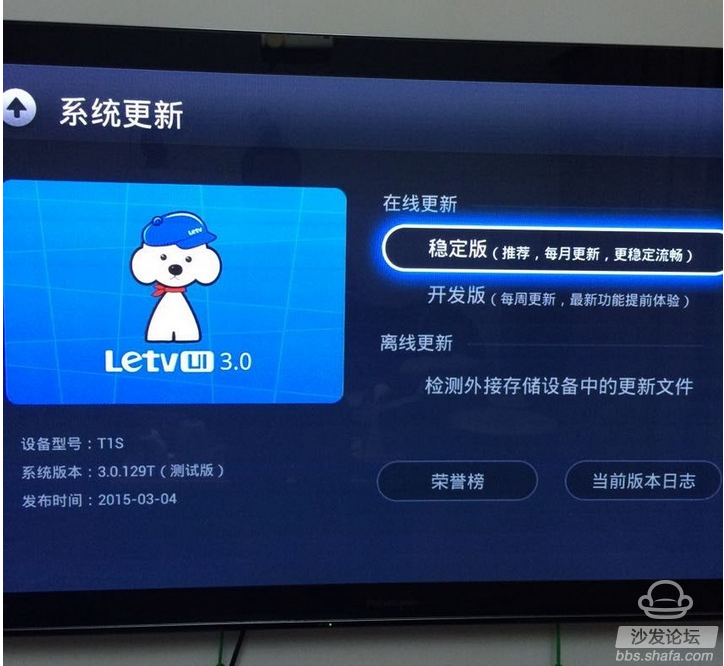
Install the sofa butler: http://app.shafa.com/shafa.apk , the perfect partner for LeTV!
Next:Resolve music as the box brush failed to save your C1s